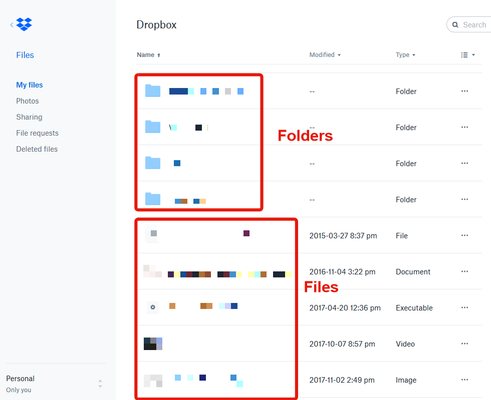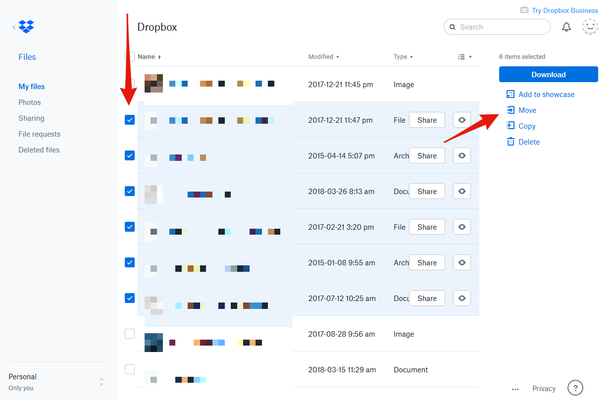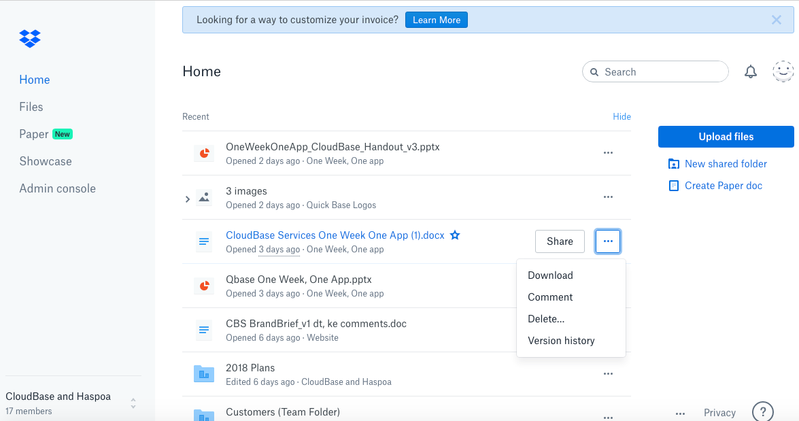Apps and Installations
Have a question about a Dropbox app or installation? Reach out to the Dropbox Community and get solutions, help, and advice from members.
- The Dropbox Community
- :
- Ask the Community
- :
- Apps and Installations
- :
- Cannot Drag and drop files into folders
- Subscribe to RSS Feed
- Mark Topic as New
- Mark Topic as Read
- Float this Topic for Current User
- Bookmark
- Subscribe
- Mute
- Printer Friendly Page
Cannot Drag and drop files into folders
- Labels:
-
Desktop
-
Error Messages
-
Setting up the apps
- Mark as New
- Bookmark
- Subscribe
- Mute
- Subscribe to RSS Feed
- Permalink
- Report Inappropriate Content
Hello, until today, I could easily select 1 or more files (in this case jpeg) and drag them into a sub forlder. Now I when I try to drag the files into the folder it won't let me drop them there, just hovering above the folder. This is incredibly frustrating as I've been dragging and dropping files into subfolders for months and now suddenly I can't do it. I need to do this for work.
I use both mac and windows (via VM ware) Until yesterday I could drag and drop on either operating system and now I can't on either.
Someone please help!
- Labels:
-
Desktop
-
Error Messages
-
Setting up the apps
- 4 Likes
- 32 Replies
- 35K Views
- Jonzo123
- /t5/Apps-and-Installations/Cannot-Drag-and-drop-files-into-folders/td-p/266775
- Mark as New
- Bookmark
- Subscribe
- Mute
- Subscribe to RSS Feed
- Permalink
- Report Inappropriate Content
Hey all,
As Rich mentioned above, this change on our website to drag and drop functionality is a bug and not an intentional change. We've identified the problem and should be pushing a fix for it later today.
Thanks everyone for flagging this one, and apologies for the inconvenience caused!
Thanks,
Frank
- Mark as New
- Bookmark
- Subscribe
- Mute
- Subscribe to RSS Feed
- Permalink
- Report Inappropriate Content
I'm having the same issue but don't even see a "move" button or tool. I'm astonished. I just started working in office that uses DropBox for everything and their folders are a hornet's nest. I've been given admin rights and still can't move any documents or folders. The only options in front of me are "download," "delete," "comment" or "version history.
It's extremely frustrating. I certainly don't have time to download all these large files to my desktop and then upload them back to the DropBox website and such a workflow would be insane.
- Mark as New
- Bookmark
- Subscribe
- Mute
- Subscribe to RSS Feed
- Permalink
- Report Inappropriate Content
Sanchez
Community Moderator @ Dropbox
dropbox.com/support
![]() Did this post help you? If so, give it a Like below to let us know.
Did this post help you? If so, give it a Like below to let us know.![]() Need help with something else? Ask me a question!
Need help with something else? Ask me a question!![]() Find Tips & Tricks Discover more ways to use Dropbox here!
Find Tips & Tricks Discover more ways to use Dropbox here!![]() What do you think about the Community? Fill out our survey here!
What do you think about the Community? Fill out our survey here!
- Mark as New
- Bookmark
- Subscribe
- Mute
- Subscribe to RSS Feed
- Permalink
- Report Inappropriate Content
Unfortuneately it seems that the FILES section are actually only FOLDERS that contain files. I uploaded several jpeg files and mp4 files that were not in a folder and now I cannot move them into a FILE. I literally would have to upload them again in a FOLDER. PLEASE GET THIS FIXED.
- Mark as New
- Bookmark
- Subscribe
- Mute
- Subscribe to RSS Feed
- Permalink
- Report Inappropriate Content
@_SARGE_ wrote:
Unfortuneately it seems that the FILES section are actually only FOLDERS that contain files.
That is not true. The Files page shows all of the items in the root of your Dropbox folder, and that includes any files that were not uploaded to a specific sub-folder.
I literally would have to upload them again in a FOLDER. PLEASE GET THIS FIXED.
There's nothing to fix here as files can easily be moved into a folder. You just select the files by checking the box to the left of each file, and then select the Move option from the menu on the right.
If you're unable to do so, you're likely in the wrong area or are doing something wrong. Can you take a screenshot showing the options available to you when you try to move these files?
- Mark as New
- Bookmark
- Subscribe
- Mute
- Subscribe to RSS Feed
- Permalink
- Report Inappropriate Content
I'm in the same boat with Rich. There are no boxes to the left of my folders or documents. All I can do is click on the three dots to the right where this dropdown of options appears: download, comment, delete or version history. That's it. There's no option to move anything.
- Mark as New
- Bookmark
- Subscribe
- Mute
- Subscribe to RSS Feed
- Permalink
- Report Inappropriate Content
Sanchez
Community Moderator @ Dropbox
dropbox.com/support
![]() Did this post help you? If so, give it a Like below to let us know.
Did this post help you? If so, give it a Like below to let us know.![]() Need help with something else? Ask me a question!
Need help with something else? Ask me a question!![]() Find Tips & Tricks Discover more ways to use Dropbox here!
Find Tips & Tricks Discover more ways to use Dropbox here!![]() What do you think about the Community? Fill out our survey here!
What do you think about the Community? Fill out our survey here!
- Mark as New
- Bookmark
- Subscribe
- Mute
- Subscribe to RSS Feed
- Permalink
- Report Inappropriate Content
Update: It's the home page that's the issue. In the Files area I can move the docs as you suggested.
- Mark as New
- Bookmark
- Subscribe
- Mute
- Subscribe to RSS Feed
- Permalink
- Report Inappropriate Content
- Mark as New
- Bookmark
- Subscribe
- Mute
- Subscribe to RSS Feed
- Permalink
- Report Inappropriate Content
Hi there!
If you need more help you can view your support options (expected response time for a ticket is 24 hours), or contact us on X or Facebook.
For more info on available support options for your Dropbox plan, see this article.
If you found the answer to your question in this Community thread, please 'like' the post to say thanks and to let us know it was useful!