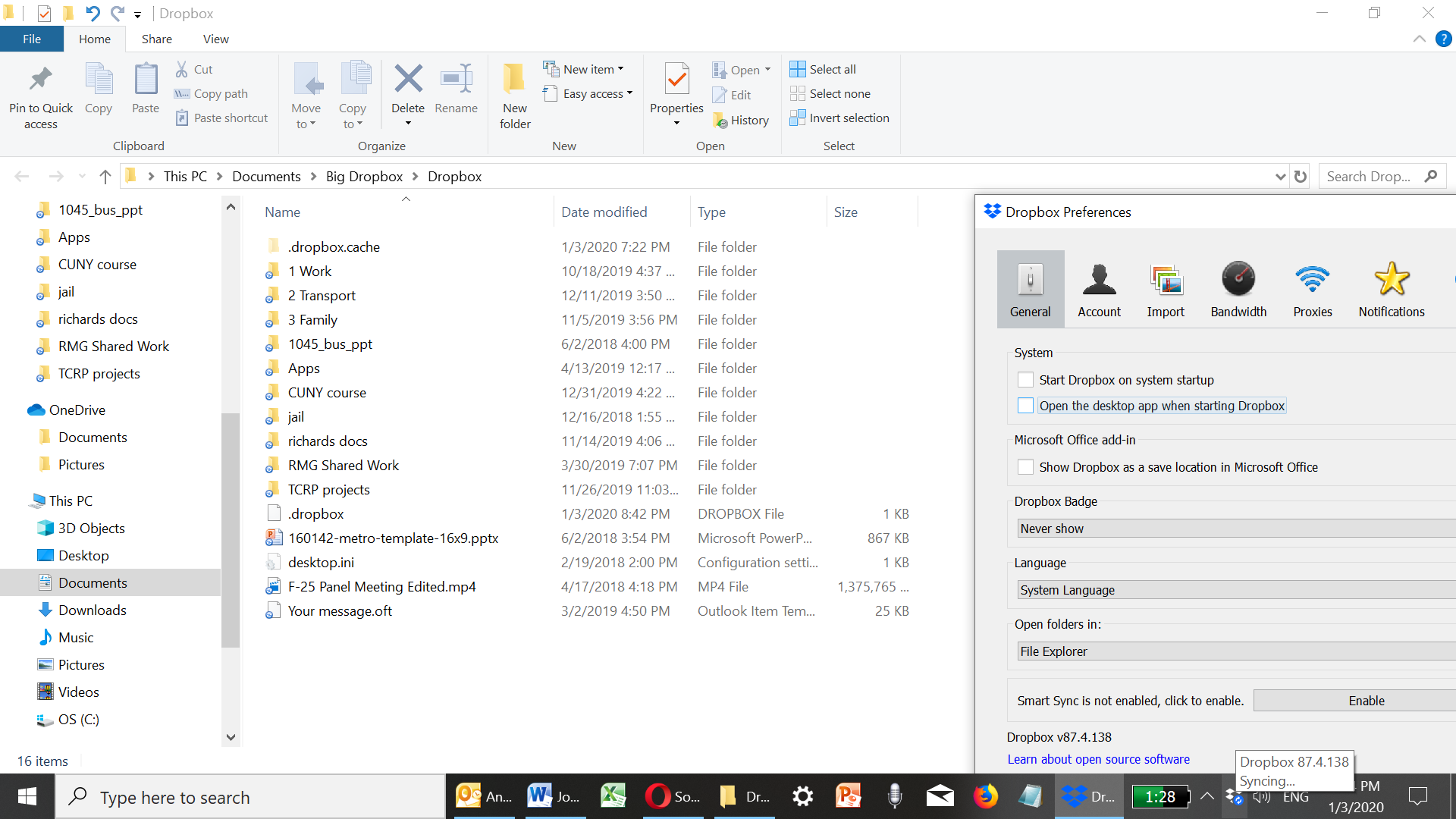You might see that the Dropbox Community team have been busy working on some major updates to the Community itself! So, here is some info on what’s changed, what’s staying the same and what you can expect from the Dropbox Community overall.
Forum Discussion
mcfinney
6 years agoHelpful | Level 6
Time Left in Sync has been removed from the desktop app
The dropbox menu bar app has stopped showing the time left in the current sync in the bottom of the window. It shows a seemingly irrelevant progress bar but even hovering over that does not tell me t...
- 6 years ago
LuisA1 wrote:
Hi everyone,I’m a member of the Dropbox desktop application team.First off, I’d like to thank you all for your feedback on this.Earlier this year, we removed the time to sync estimate from the Dropbox menu and replaced it with a progress bar as we believed it would be a better measure of true progress of your files syncing, rather than the time to sync estimates.That said - we’ve heard you! We have decided to bring back the time to sync estimate in an upcoming build of the Dropbox desktop application!Once this build is released, you should automatically see the time to sync estimate again. We will also update you here as soon as the version with the time estimate is available.We truly appreciate all of your feedback, it’s very important to us to make Dropbox work for our users. Thank you!Hi all,
I've checked with the team and this has been released to the current stable version v73.
It is available now for download, but your devices should also automatically be updated to this version soon.
Thanks once again for your patience and feedback!
MikeW1
Helpful | Level 6
I don't understand why this happened, by the way. Is there really anyone who dislikes being able to see an estimate of the time remaining???
nei a.
6 years agoExperienced | Level 11
I also would like to see this come back,
however it will not happen,
never has dropbox listened to users once they made a change.
- graystate6 years agoHelpful | Level 7
Ok, here's the workaround.
Upload via the Dropbox website. If you do that then click on view details on the bottom of the page you will get a popup window which still has the remiaing time feature. Use it soon though, as I'm sure they'll remove it any day now.
This totally defeats the purpose of having Dropbox as an app, but at least you can tell your clients how long the upload will take.
Thanks for making life harder Dropbox. Glad I pay a monthly fee for this.
- marinacoser6 years agoHelpful | Level 6Bring it back, please!
- availablelight6 years agoHelpful | Level 5
their own WEBSITE seems to think the feature is still available :/ https://help.dropbox.com/syncing-uploads/sync-time
- 21timothy5 years agoHelpful | Level 5
I have to say that I agree with you. I have never seen Dropbox acknowledge issues impacting users. This particular illogical change without explanation is perplexing. For those of us who pay for this service and use it for business, I find that unnerving. Dropbox needs some solid competition to compel better customer service.
- Walter5 years ago
Dropbox Staff
Sorry to hear you feel this way 21timothy.
This feature was actually re-enabled after we heard your feedback in this very same thread so could you please elaborate a tad on the matter that's troubling you?
On a side note, do you happen to be using a beta version of the desktop app?
I'm only asking because I just checked our latest stable version of the desktop app and the estimated time remaining to sync my changes was there when I hovered my mouse over the Dropbox icon within my computer's system tray.
If you're not seeing this, could you forward me a screenshot of the desktop app's exact status so I can have a visual too?
Thanks a bunch!
- Robin Mary G.5 years agoNew member | Level 2
I have what seems to be a stable current version, and cannot see the time estimate to sync. Did it move?
About Create, upload, and share
Find help to solve issues with creating, uploading, and sharing files and folders in Dropbox. Get support and advice from the Dropbox Community.
Need more support
If you need more help you can view your support options (expected response time for an email or ticket is 24 hours), or contact us on X or Facebook.
For more info on available support options for your Dropbox plan, see this article.
If you found the answer to your question in this Community thread, please 'like' the post to say thanks and to let us know it was useful!