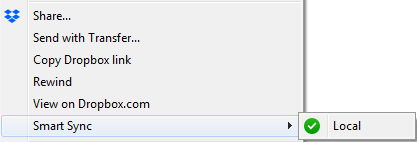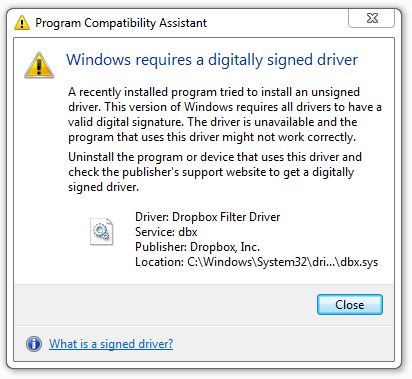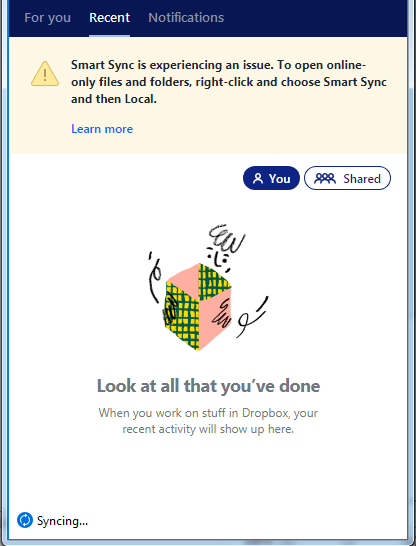You might see that the Dropbox Community team have been busy working on some major updates to the Community itself! So, here is some info on what’s changed, what’s staying the same and what you can expect from the Dropbox Community overall.
Forum Discussion
bennchann
5 years agoExplorer | Level 3
Smart Sync not showing up
My PC previously installed the Dropbox with Smart Sync function, but recently after an update I have lost this function and I don't seem to see any on/off switch in preferences nor on the right click...
- 5 years ago
Hey again bennchann!
For the first error message that you showed there, can you check out Jay's reply here on another thread to see if that does the trick?
I'm thinking that resolving this should also fix the second error and issues with Smart Sync that you're having at the moment.
Let me know how it goes!
Daphne Dropbox Staff
Dropbox Staff
 Dropbox Staff
Dropbox StaffHi bennchann, thanks for reaching out to us here!
On your PC, is the current sync status of your desktop app showing it's "Up to date"?
Also, do you see other Dropbox options when you right click a file/folder within the Dropbox folder?
Let me know what you find!
bennchann
5 years agoExplorer | Level 3
Hi Daphne,
Thanks for the quick reply, the sync status of the desktop app is showing Up to date and as for the Dropbox options when i right clock a folder within the Dropbox folder includes:
- Share
- Send with transfer
- Copy Dropbox Link
- Rewind
- View on Dropbox.com
I've also found out that within the Dropbox folder, there are some folders which I had previously Smart Sync-ed and they are showing a green tick on a white circle. While I right click on those folders, it has the Smart-Sync optionsbut the only option is to local.
- Daphne5 years ago
Dropbox Staff
Thanks for the screenshot bennchann!
If you check your account settings page here, is "Dropbox system extension" towards the bottom of the page toggled on?
If it is, I'd suggest trying a basic reinstall (uninstall and reinstall) of the desktop app to see if this does the trick.
This won't affect the files currently synced to your desktop app, it will just replace the software itself.
Keep me posted on your findings!
- bennchann5 years agoExplorer | Level 3
Hi Daphne,
"Dropbox system extension" had been toggled on previously, I have just tried to reinstall Dropbox and seem to have these two error popping up.
Is there anyway I might be able to fix this ? Really appreciate the help, thanks!
- Daphne5 years ago
Dropbox Staff
Hey again bennchann!
For the first error message that you showed there, can you check out Jay's reply here on another thread to see if that does the trick?
I'm thinking that resolving this should also fix the second error and issues with Smart Sync that you're having at the moment.
Let me know how it goes!
- Philnyc5 years agoExplorer | Level 4
Turns out I didn't need to reinstall. Just click your picture(initials)/preferences/sync/ you should see an enable smart sync link. On Mac had to go to security preferences and enable Dropbox to put in an extension.
About Create, upload, and share
Find help to solve issues with creating, uploading, and sharing files and folders in Dropbox. Get support and advice from the Dropbox Community.
Need more support
If you need more help you can view your support options (expected response time for an email or ticket is 24 hours), or contact us on X or Facebook.
For more info on available support options for your Dropbox plan, see this article.
If you found the answer to your question in this Community thread, please 'like' the post to say thanks and to let us know it was useful!