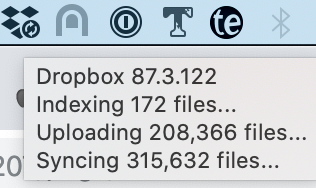We're making changes to the Community, so you may have received some notifications - thanks for your patience and welcome back. Learn more here.
Forum Discussion
Wietse V.
7 years agoHelpful | Level 5
Dropbox keeps (re)indexing and syncing after activating smart sync
I've recently activated the smart sync functionality for my teams account. When I did, Dropbox started indexing and syncing a huge number of files which made sense to me because it needed to download...
- 7 years ago
Hi Minato,
Thanks for your reply. I decided to reinstall the Dropbox desktop application yesterday. After I did, I waited another couple of hours for a full sync, but once that was done the issue seems to have disappeared. The Dropbox app now reports that it's fully up to date and seems to stay that way (except for normal syncing behaviour when a file is changed).
I propose I wait to see if the problem reoccurs, and if it does I will create a ticket at the support page as per your suggestion.
Kind regards, Wietse
Lusil Dropbox Staff
Dropbox Staff
 Dropbox Staff
Dropbox StaffThanks for the additional info and sorry to hear about your frustration, MrV.
I've followed up with a ticket to the email address connected to your Community profile so that we can have a more in depth look into this together.
When you have the chance, please check your inbox and we'll take it from there. Cheers!
MrV
5 years agoExplorer | Level 3
Thanks Lusi,
I have been busy with work and it seems that things are working on my work computer which is good. Will have to check back at my surface go and see if it's still missbehaiving. You don't notice it as much when connected to fiber as it does the stupid operation quicker but it defenetly cost me money when it did it without me realising while the computer was connected to my phone as a hotspot.
Thanks for your assitance so far.
- Lusil5 years ago
Dropbox Staff
Thanks for keeping me in the loop, glad to hear that it's resolved for one of your devices, MrV. :relieved:
Also, thanks for taking the time to share what did the trick for you, DragonLover - awesome work! :slight_smile:
maffye and Hitch, if you're still having trouble, could you send me a screenshot (without personal info) of what your Dropbox icon shows when you hover over it?
Let me know of any updates, peeps!
- sidejo5 years agoNew member | Level 2
I have the same issue since updating to Catalina. Shows syncing 320k, uploading 208k with no real changes on my end.
I'm pretty sure I don't have that many files there in Selective Sync.
- Lusil5 years ago
Dropbox Staff
Hey sidejo, thanks for the screenshot! Definitely helps me understand what you're seeing.
In general, if you have a lot of files in your Dropbox folder, it's recommended that you selectively sync folders to help improve the performance of the desktop app.
Also, I can see from your screenshot that you have the beta version (xx.3.xx) installed. Could you try installing the stable version (xx.4.xx), to see if that helps, by:
- Going to your General tab.
- Unchecking the option to Include me in early releases.
- Downloading and installing the latest version.
Let me know how it goes!
About Create, upload, and share
Find help to solve issues with creating, uploading, and sharing files and folders in Dropbox. Get support and advice from the Dropbox Community.
Need more support
If you need more help you can view your support options (expected response time for an email or ticket is 24 hours), or contact us on X or Facebook.
For more info on available support options for your Dropbox plan, see this article.
If you found the answer to your question in this Community thread, please 'like' the post to say thanks and to let us know it was useful!