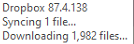You might see that the Dropbox Community team have been busy working on some major updates to the Community itself! So, here is some info on what’s changed, what’s staying the same and what you can expect from the Dropbox Community overall.
Forum Discussion
coymeetsworld
6 years agoHelpful | Level 6
Dropbox is continuously reporting it's syncing, or indexing on Windows 10.
Hello,
Despite not making any changes to my Dropbox folder contents on my Windows host the Dropbox icon is at a constant syncing and/or indexing state and I cannot tell what it is actually trying t...
- 6 years ago
Several documents were showing up in the Windows File Explorer, but had a gray x icon on it. I right clicked on all of them and selected Smart Sync->Local. They downloaded (changing the icon to green checkmark), and then then the sync icon on the Dropbox icon in the status bar went away. I'm not sure why I needed to do manually select Smart Sync for each individual file when I'm using Selective Sync and specified that folder, but that appears to have stopped the continous syncing for me at least for now.
Chillosoph
Explorer | Level 3
hi,
the syncing on 1 of my PCs hasn't worked since the last update.
It's just stuck at syncen the files, it shows how many and the speed (0kbps).
I tried to install it again, tried a different user on the same PC.
When i download the files into the dropbox folder the app notice that and count the files to dowload down and marks them with a green check mark.
When i install it on a second and third PC it works just fine.
All PCs are in the same Domain, with the same VirusProtection and behind the same Firewall with the same rights and all run Windows 10 1909.
I have done everything i found online and in the help section (uninstalled, unbind, uninstalled virus protection, ...)
I just have no more ideas what to do
Daphne Dropbox Staff
Dropbox Staff
6 years ago Dropbox Staff
Dropbox StaffHey Chillosoph, I hope you're having a good day so far!
I've merged your post here as you described a similar issue. Can you please take a look at my first post here and let me know if this does the trick?
Let me know - thanks!
- Chillosoph6 years agoExplorer | Level 3
Hi Daphne,
I don't have the Option described.
All i can do is unlink the Account- Daphne6 years ago
Dropbox Staff
Thanks for getting back to me Chillosoph!
Can you just try clicking anywhere on this window and then try holding the Space bar key again to see if the options appear then?
You'll need to keep the Space bar pressed to see and click the option.
Keep me posted!
- Chillosoph6 years agoExplorer | Level 3
Yes i had to click anywhere in the box and the tab spacebar once, if i held the key it would switch between visible and invisible.
But the 2 Fixes didn't change the Problem.
All i get is this window when I over the icon, and nothing changes even after hours.
About Create, upload, and share
Find help to solve issues with creating, uploading, and sharing files and folders in Dropbox. Get support and advice from the Dropbox Community.
Need more support
If you need more help you can view your support options (expected response time for an email or ticket is 24 hours), or contact us on X or Facebook.
For more info on available support options for your Dropbox plan, see this article.
If you found the answer to your question in this Community thread, please 'like' the post to say thanks and to let us know it was useful!