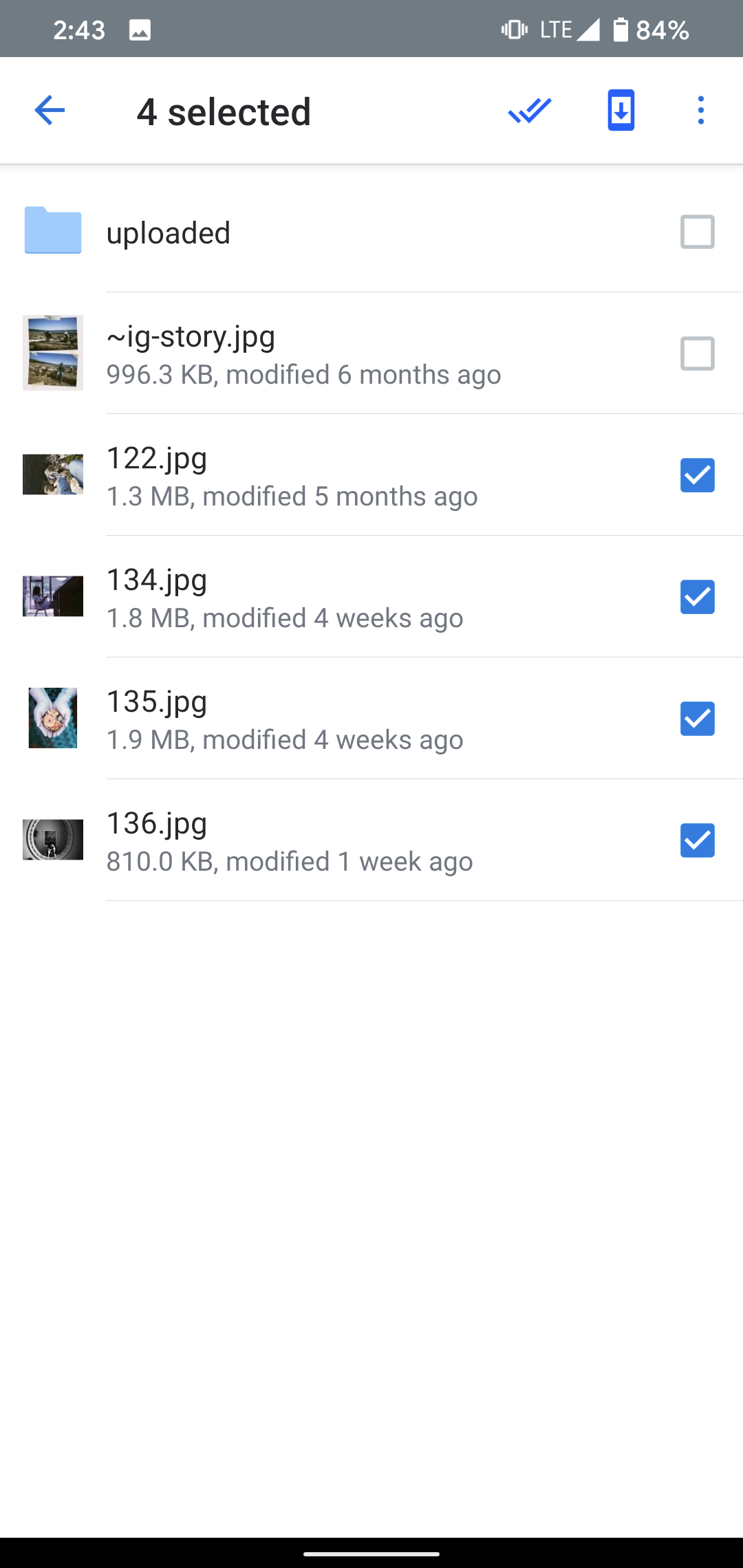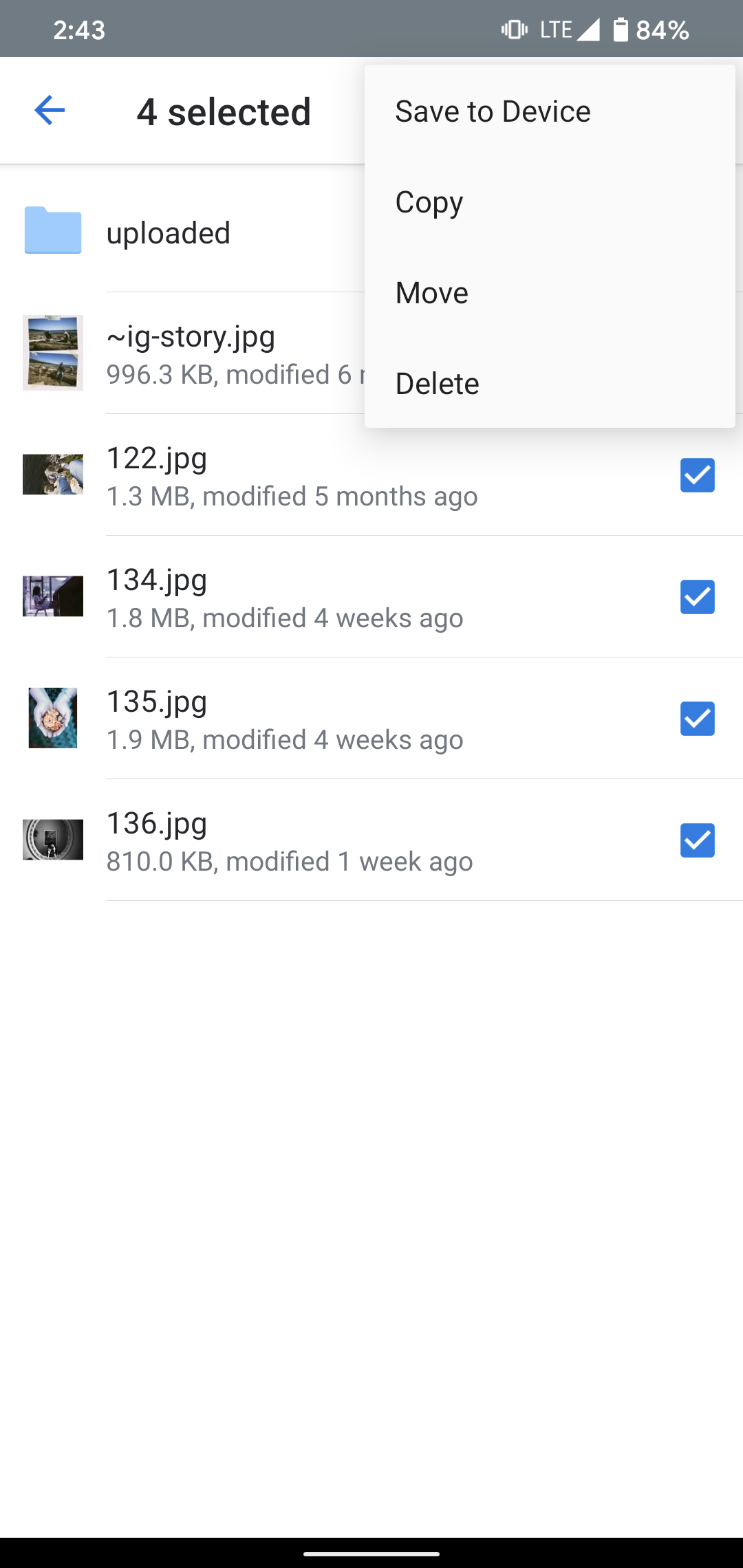You might see that the Dropbox Community team have been busy working on some major updates to the Community itself! So, here is some info on what’s changed, what’s staying the same and what you can expect from the Dropbox Community overall.
Forum Discussion
vpteng88
6 years agoExplorer | Level 4
Save to Device on android phone - Single file vs multiple files
I am on Google Pixel 4. I want to download more than 5 photos at a time; However, they don't show up on Gallery app - Google Photos, Instagram and Messenger. I checked Folder app. They are still ther...
Lusil Dropbox Staff
Dropbox Staff
6 years ago Dropbox Staff
Dropbox StaffHey vpteng88, welcome to the Dropbox Community.
I'd be more than happy to see how I can help from my end, but I'll need just a bit more info. For example:
- Are you trying to export directly to another third party app or your internal storage?
- Are you getting any error messages?
Any screenshots (without personal info) that you could include would be very helpful. Thanks!
- hungau6 years agoNew member | Level 2
It's been 2 years for me and I'm also having this issue. I thought it would be fixed by now. it's when you download dropbox images onto your local phone image folder and it doesnt show up, but it will after you do a phone restart, it's very annoying. Please dropbox support, don't ask specific questions about it, take and andriod phone and try it for yourself, that's all you would need to do. Mine is one a samsung galaxy phone, but it seems like it's just an andriod thing if it's happening on the Pixel phone too.
- Fiona6 years ago
Dropbox Staff
Thanks for sharing your experience hungau.
I reproduced exporting multiple files from the Dropbox app and my files exported successfully. If you haven't already, please reinstall the Dropbox mobile app. No worries, this will not affect your Dropbox files in any way.
Note :pushpin: When processes with any app on your phone fail, you need to check the following:
- Having available storage space in the device for updates to go through.
- Having enough battery. Usually things don't work right when you are below 20%.
- Make sure that all your apps are up to date.
- Switch from data to Wifi to see if you are having a connection issue.
Ping me if you need more help. :slight_smile: Cheers!
- vpteng886 years agoExplorer | Level 4
- Having available storage space in the device for updates to go through.
- Having enough battery. Usually things don't work right when you are below 20%.
- Make sure that all your apps are up to date.
- Switch from data to Wifi to see if you are having a connection issue.
Fiona Of course, I always follow these but there is still an issue.
- Please take an old Android phone (Not iPhone)
- try to export selected images (more than 5)
- check images on Instagram app for yourself.
About View, download, and export
Need support with viewing, downloading, and exporting files and folders from your Dropbox account? Find help from the Dropbox Community.
Need more support
If you need more help you can view your support options (expected response time for an email or ticket is 24 hours), or contact us on X or Facebook.
For more info on available support options for your Dropbox plan, see this article.
If you found the answer to your question in this Community thread, please 'like' the post to say thanks and to let us know it was useful!