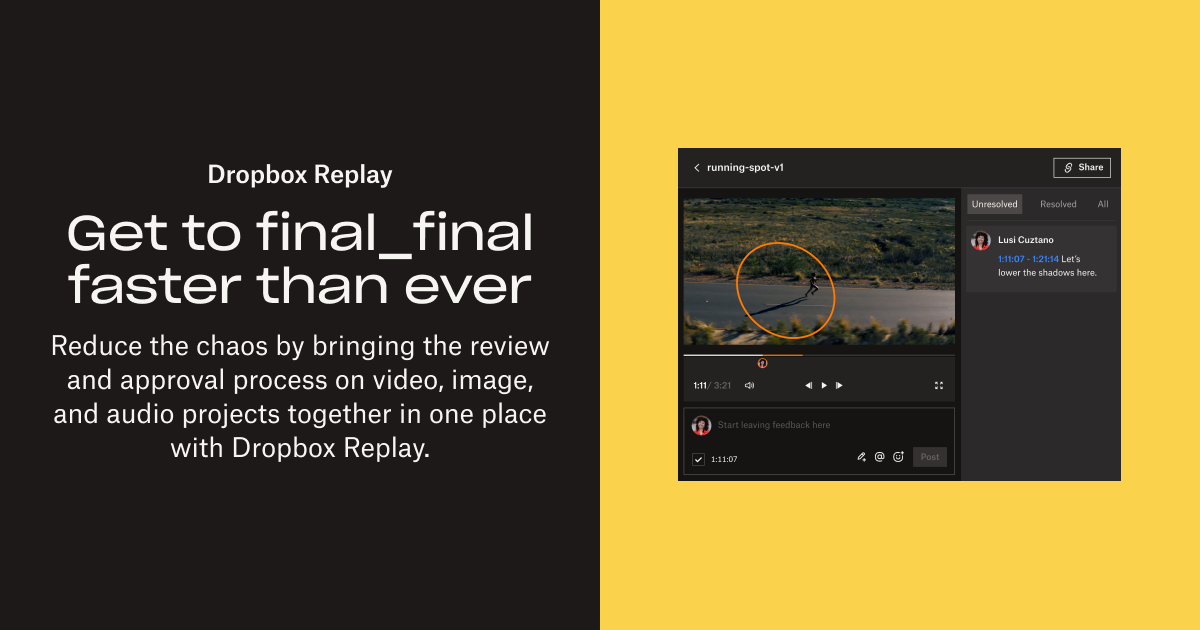Integrations
Find solutions to issues with third-party integrations from the Dropbox Community. Share advice and help members with their integration questions.
- Dropbox Community
- :
- Ask the Community
- :
- Integrations
- :
- Re: Dropbox Replay interface in Premiere broken
- Subscribe to RSS Feed
- Mark Topic as New
- Mark Topic as Read
- Float this Topic for Current User
- Bookmark
- Subscribe
- Mute
- Printer Friendly Page
Re: Dropbox Replay interface in Premiere broken
- Labels:
-
Dropbox Replay
- Mark as New
- Bookmark
- Subscribe
- Mute
- Subscribe to RSS Feed
- Permalink
- Report Inappropriate Content
Hi All, I'm currently waking up to an error within Premiere using the Dropbox Replay app. Pulling up the window from the menu gives me the rainbow bars and "unexpected error." No software or OS updates since last using it yesterday. Restarted everything and the problem remains. Any help?
- Labels:
-
Dropbox Replay
- 0 Likes
- 8 Replies
- 1,029 Views
- kanejameson
- /t5/Integrations/Dropbox-Replay-interface-in-Premiere-broken/td-p/750907
Accepted Solutions
- Mark as New
- Bookmark
- Subscribe
- Mute
- Subscribe to RSS Feed
- Permalink
- Report Inappropriate Content
Hey @kanejameson, thanks again for the post and letting us know. We've isolated the issue and rolled out a fix. Sorry for the inconvenience.
Please let us know if you have any other issues with the plugin.
- Mark as New
- Bookmark
- Subscribe
- Mute
- Subscribe to RSS Feed
- Permalink
- Report Inappropriate Content
Hey @kanejameson, thanks for bringing this to our attention!
As a first step, would you mind clarifying the OS you're using on your end?
I'd also appreciate a screenshot of the error, in order for me to have a clear visual too.
Keep me posted, and we'll take it from there!
Megan
Community Moderator @ Dropbox
dropbox.com/support
![]() Did this post help you? If so, give it a Like below to let us know.
Did this post help you? If so, give it a Like below to let us know.![]() Need help with something else? Ask me a question!
Need help with something else? Ask me a question!![]() Find Tips & Tricks Discover more ways to use Dropbox here!
Find Tips & Tricks Discover more ways to use Dropbox here!![]() Interested in Community Groups? Click here to join!
Interested in Community Groups? Click here to join!
- Mark as New
- Bookmark
- Subscribe
- Mute
- Subscribe to RSS Feed
- Permalink
- Report Inappropriate Content
Sequence: in Premiere click on extensions and click on Dropbox Replay, Replay window launches. I can see the file previews. When i click on any of them i get this error:
Device name EditingBay
Processor 11th Gen Intel(R) Core(TM) i7-11700F @ 2.50GHz 2.50 GHz
Installed RAM 16.0 GB (15.9 GB usable)
Device ID 3546465C-9EF6-476A-A603-42249E4AE357
Product ID 00342-20765-09615-AAOEM
System type 64-bit operating system, x64-based processor
Pen and touch Pen support
Edition Windows 11 Home
Version 22H2
Installed on 2/24/2023
OS build 22621.3007
Experience Windows Feature Experience Pack 1000.22681.1000.0
Premiere 23.6.4 (Build 2)
- Mark as New
- Bookmark
- Subscribe
- Mute
- Subscribe to RSS Feed
- Permalink
- Report Inappropriate Content
Hi @kanejameson, just wanted to check with you if you're still having this issue.
I'm asking, because we had a temporary outage yesterday, that could have affected this feature too.
Megan
Community Moderator @ Dropbox
dropbox.com/support
![]() Did this post help you? If so, give it a Like below to let us know.
Did this post help you? If so, give it a Like below to let us know.![]() Need help with something else? Ask me a question!
Need help with something else? Ask me a question!![]() Find Tips & Tricks Discover more ways to use Dropbox here!
Find Tips & Tricks Discover more ways to use Dropbox here!![]() Interested in Community Groups? Click here to join!
Interested in Community Groups? Click here to join!
- Mark as New
- Bookmark
- Subscribe
- Mute
- Subscribe to RSS Feed
- Permalink
- Report Inappropriate Content
Hi Megan, still doesn't work as of 9am PST on 2/14. Same error occurs.
- Mark as New
- Bookmark
- Subscribe
- Mute
- Subscribe to RSS Feed
- Permalink
- Report Inappropriate Content
Hey, sorry about this issue—we are actively looking into it. A couple more questions: Do you get the same errors on replay.dropbox.com? Do you see these errors on all the files on your Replay page, or just some of them? Edit: Also, is this user account the same Dropbox account you are using Replay with? Thanks!
- Mark as New
- Bookmark
- Subscribe
- Mute
- Subscribe to RSS Feed
- Permalink
- Report Inappropriate Content
when i visit replay.dropbox.com it bounces me over to https://www.dropbox.com/replay and displays my Dropbox account but says I don't have Replay. I'm guessing my dropbox account in -browser is different than my Adobe Cloud login from the Premiere integration.
I've only used Replay via the Adobe Cloud integration to Premiere. If, from Premiere, I copy the link to an uploaded video and enter that to a browser I am able to see the video in the Replay review format but within Premiere clicking the content still leads to that error display.
- Mark as New
- Bookmark
- Subscribe
- Mute
- Subscribe to RSS Feed
- Permalink
- Report Inappropriate Content
Hey @kanejameson, thanks again for the post and letting us know. We've isolated the issue and rolled out a fix. Sorry for the inconvenience.
Please let us know if you have any other issues with the plugin.
- Mark as New
- Bookmark
- Subscribe
- Mute
- Subscribe to RSS Feed
- Permalink
- Report Inappropriate Content
Hi everyone,
Thanks for taking the time to report this issue, we really appreciate the time and effort it takes to surface these things, and the role that plays in getting them fixed!
I wanted to let you all know about the brand new Dropbox Replay group we have just launched here on the Dropbox Community. The group will be a great place to chat with other Replay users, discover tips and tricks, and give us your feedback. You can join now by following this link and hitting the "Join group" button!
Thanks again!
Graham
Hi there!
If you need more help you can view your support options (expected response time for a ticket is 24 hours), or contact us on X or Facebook.
For more info on available support options for your Dropbox plan, see this article.
If you found the answer to your question in this Community thread, please 'like' the post to say thanks and to let us know it was useful!