Dropbox ideas
Got an idea for Dropbox? We want to hear it. Our team will review the top voted ideas, so share them here!
Got an idea for Dropbox? We want to hear it. Our team will review the top voted ideas, so share them here!
- The Dropbox Community
- :
- Share an idea
- :
- Dropbox ideas
- :
- Add .dropboxignore directory to exclude folders wi...
- Subscribe to RSS Feed
- Mark as New
- Mark as Read
- Bookmark
- Subscribe
- Printer Friendly Page
- Report Inappropriate Content
Add .dropboxignore directory to exclude folders without using selective sync
Add .dropboxignore directory to exclude folders without using selective sync
- Mark as New
- Bookmark
- Subscribe
- Mute
- Subscribe to RSS Feed
- Permalink
- Report Inappropriate Content
Please please please can you add a feature that allows folders to be excluded from the Dropbox account (on windows and mac). For sure I'm not the first person to request this, but I'm yet to find a good explanation of why it's not there. A quick google search reveals loads of people also looking for the same feature. I really like the workflow I have with dropbox, but it's getting to the point where I might switch providers in order to allow better selective sync.
I've seen hackish solutions using selective sync, but it would be great if this could be done in one of the following ways:
- global pattern matching eg "node_modules"
- a marker file in the directory like .dropboxignore
- a simple right click context menu "Ignore this folder"
Other than that, keep up the good work. Cheers.
Tom
- 1,382 Likes
- 1007 Replies
- 607K Views
- Tom_M
- /t5/Dropbox-ideas/Add-dropboxignore-directory-to-exclude-folders-without-using/idi-p/5926
- Mark as Read
- Mark as New
- Bookmark
- Permalink
- Report Inappropriate Content
Takes half hour to move everything to another service. You'll be glad you did.
- Mark as Read
- Mark as New
- Bookmark
- Permalink
- Report Inappropriate Content
Thanks god I made the migration on my own therm to pCloud. It would have been enfuriating to have to stop everything I'm doing to do the migration.
Small report after 6 moth of usring pCloud, beyond the selective sync feature I am very hapy with the service overall much better in every single way than Dropbox. One thing to be noted tho is that altho the free plan let you restore a file to a previous state you will need a payed option ( ~35$/year ) to restore deleted file or folder ( but it's retroactive so you can buy the option only once you need it).
Their system of restoring files work differently than Dropbox's but it's better. Instead of seeing deleted files you can browse you folder as it was at a given date, like when you brose your git repo at a particular commit.
A few other points:
-I love thow faster it is to sync and easy on the CPU it is compared to Dropbox.
-The android/iOS apps are also better.
-Your pCloud folder is mounted as a virtual drive that you can access via the network and use 0 space on your devices which is neat. You can chose what folder you want to be actually synced on your drive.
-They offer the same kind of sponsorship that let you unlock a free GB for every person you rally. So you can have a total of 20GB space with a free plan.
Come to think of it I will share my link there.
https://partner.pcloud.com/r/17788
Cheers
- Mark as Read
- Mark as New
- Bookmark
- Permalink
- Report Inappropriate Content
Since most recent replies consist of positive feedback on pcloud, I quickly wanted to share why I switched back to iCloud drive (would be dropbox if I wasnt in the apple ecosystem) after trying pcloud for 3 days. First I was really liking the way it acts as a network drive but you can still select which local folders you want to sync.
After using it to sync my main working directories for some time I was shocked to find over 12 duplicates of the same file in one folder with a slightly different filename telling me about a conflict. Since I really wanted to make pcloud work, I contacted support and they told me:
> Conflicted files are possible when you are editing/saving files too fast and too often
> and the changes "outrun" the sync process. When you click on save, please make sure that
> there's a movement in the progress status bar and wait for it to finish.
This is a dealbreaker to me, since I work with LaTeX (a typesetting language mostly for scientific writing) and often build a file multiple times in quick succession making small corrections to the source code. I my opinion, a syncing service should run in the background without me having to think about whether the files are in sync or not. I dont want to slow down in order to check whether the syncing kicked in or not. Dropbox and iCloud drive offers me this experience, which I got used to over the past years. pCloud seems a solid and lightweight approach, but needs some work until it can compete with the big boys, in my opinion.
- Mark as Read
- Mark as New
- Bookmark
- Permalink
- Report Inappropriate Content
@sgttwld realy ? I am surpised.
I work on a project that involve 1000+ files that are watched and transpiled on the fly ( typescrypt compile -> browserify -> uglify ) and on top of that my files are synced with resilio-sync. So far pCloud never betraid me and I have been running it on both osX and windows using low range computers...
On the other hand with dropbox I had the kind of issues you describe...
Thanks for the testimony anyway. I will report it here if I ever experience what you descibe.
- Mark as Read
- Mark as New
- Bookmark
- Permalink
- Report Inappropriate Content
> Dropbox and iCloud drive offers me this experience, which I got used to over the past years
Really? That hasn't been my experience at all with DropBox. Two successive saves on the save file will frequently create conflicted versions, even if the saves are not that fast, and apps that attempt to create "safe" disk writes (e.g. KeePassXC) will frequently fail until you disable that feature.
Here's a copy of my log folder with files being constantly deleted:
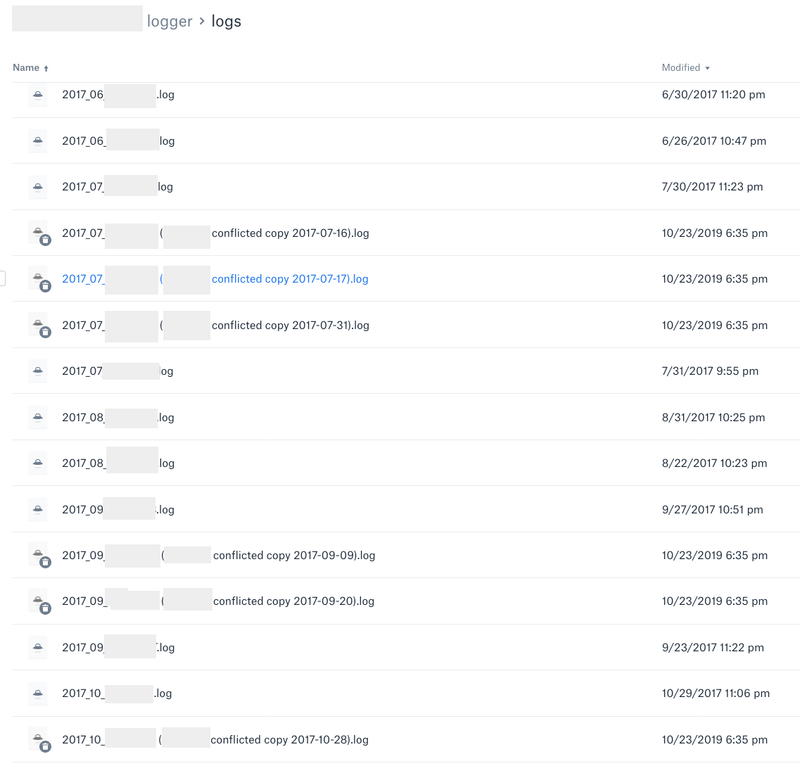
I'm surprised you haven't ran into this. I've had this behavior in 3 different machines, both Windows and macOS ones.
- Mark as Read
- Mark as New
- Bookmark
- Permalink
- Report Inappropriate Content
...interesting indeed. I guess no syncing service out there is flawless. I didnt experience dropbox syncing conflicts in a long time (back in the day when it launched I had it often, but not recently). It would be great if we could find out what conditions exactly cause the conflicts on different services, and whether or not they are reproducable or whether they result from unpredictable server issues.
- Mark as Read
- Mark as New
- Bookmark
- Permalink
- Report Inappropriate Content
Hello all! Thanks for adding your feedback here. Please take a look at this article, explaining how conflicted copies are created and how to avoid them: https://help.dropbox.com/files-folders/share/conflicted-copy
I also encourage you to contact our support directly, we can help you more effectively, looking at accounts details, file events etc. We are unable to investigate in that depth via Community for privacy reasons.
Thank you. Have a nice weekend!
- Mark as Read
- Mark as New
- Bookmark
- Permalink
- Report Inappropriate Content
@FionaIt is honestly as if you are taunting us by finally replying to this thread but addressing a completely tangential issue.
Obviously you guys are reading and aware of the demand for this issue so why can't you give us a better idea of 1) If this will ever be implemented and 2) If not, why not?
I have 2TB of space but Dropbox can't even index my 140GB properly because the quantity of small files just makes the indexing go crazy. It's totally unacceptable.
- Mark as Read
- Mark as New
- Bookmark
- Permalink
- Report Inappropriate Content
@nickyhajal Well said! It is super strange how they behave about this issue, because they don't even hide it behind a paywall as a premium feature or anything. You can pay as much as you want, you are still stuck with hacky solutions for excluding folders that are either not working reliably or unpractical for many users.
- Mark as Read
- Mark as New
- Bookmark
- Permalink
- Report Inappropriate Content
Me too.
When will this issue be fixed?
When I'm working with Node-related apps, indexing does not complete due to node_modules.
Dropbox is no longer useful..
You must be a registered user to add a comment. If you've already registered, sign in. Otherwise, register and sign in.
Like this idea? Vote for it and we will give it the attention it deserves!
1,382 votes received Status: Investigating- Add .dropboxignore directory to exclude folders without using selective sync in Dropbox ideas posted
- Offline mode for Dropbox Paper web? in Dropbox ideas posted
- Request for Dark Mode for the Website and the Desktop (including Paper) in Dropbox ideas posted
- Can we have more folder options like custom folders or sub-folders to add to Computer Backup? in Dropbox ideas posted