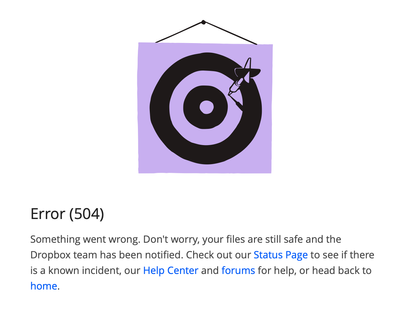Delete, edit, and organize
Solve issues with deleting, editing, and organizing files and folders in your Dropbox account with support from the Dropbox Community.
- The Dropbox Community
- :
- Ask the Community
- :
- Delete, edit, and organize
- :
- Re: Error (504) when trying to restore a file
- Subscribe to RSS Feed
- Mark Topic as New
- Mark Topic as Read
- Float this Topic for Current User
- Bookmark
- Subscribe
- Mute
- Printer Friendly Page
Re: Error (504) when trying to restore a file
- Labels:
-
Error Messages
-
Restore
Error (504) when trying to restore a file
- Mark as New
- Bookmark
- Subscribe
- Mute
- Subscribe to RSS Feed
- Permalink
- Report Inappropriate Content
I have tried different browsers and incognito mode. Any other suggestions?
I can navigate the rest of Dropbox's site just fine, this only happens when I try to restore a file to a previous version.
- Labels:
-
Error Messages
-
Restore
- 0 Likes
- 24 Replies
- 2,136 Views
- Nick K.19
- /t5/Delete-edit-and-organize/Error-504-when-trying-to-restore-a-file/td-p/749277
- Mark as New
- Bookmark
- Subscribe
- Mute
- Subscribe to RSS Feed
- Permalink
- Report Inappropriate Content
I also think that it is not a client-side issue because except this restoring files issue, other functions still working trouble-free for me.
This sounds like a Gateway Time out error that another user reported April last year (https://www.dropboxforum.com/t5/Delete-edit-and-organize/504-Gateway-timeout-when-restoring-file/td-...)
I
- Mark as New
- Bookmark
- Subscribe
- Mute
- Subscribe to RSS Feed
- Permalink
- Report Inappropriate Content
Hi, I'm getting a similar issue where I am unable to restore any file. On the website I press restore, it stalls and then closes. The file doesn't come back to my files but instead when I press refresh it it once again in the deleted files. I tried using incognito and even asked another Dropbox user to perform the same operation which led to the same outcome as mine.
- Mark as New
- Bookmark
- Subscribe
- Mute
- Subscribe to RSS Feed
- Permalink
- Report Inappropriate Content
- Mark as New
- Bookmark
- Subscribe
- Mute
- Subscribe to RSS Feed
- Permalink
- Report Inappropriate Content
I just received a slew of copies of the file I was trying to restore to in a flood of activity in my Dropbox. Looks like it was definitely on Dropbox's side and they managed to fix it. Will they acknowledge it and say that it was an issue on their side and they fixed it? Who knows. But try again on your system, see whether you have the restored file now.
- Mark as New
- Bookmark
- Subscribe
- Mute
- Subscribe to RSS Feed
- Permalink
- Report Inappropriate Content
It works again for me now.
- Mark as New
- Bookmark
- Subscribe
- Mute
- Subscribe to RSS Feed
- Permalink
- Report Inappropriate Content
Glad to hear that, @VietNgo! Is anyone else still having trouble with this, or has the issue been resolved for all?
Nancy
Community Moderator @ Dropbox
dropbox.com/support
![]() Did this post help you? If so, give it a Like below to let us know.
Did this post help you? If so, give it a Like below to let us know.![]() Need help with something else? Ask me a question!
Need help with something else? Ask me a question!![]() Find Tips & Tricks Discover more ways to use Dropbox here!
Find Tips & Tricks Discover more ways to use Dropbox here!![]() Interested in Community Groups? Click here to join!
Interested in Community Groups? Click here to join!
- Mark as New
- Bookmark
- Subscribe
- Mute
- Subscribe to RSS Feed
- Permalink
- Report Inappropriate Content
It seems to have resolved for me too (I woke up today to also find a flood of files, from all my attempts to restore files yesterday...), I restored a few files to a previous history point and it seems to have worked fine.
- Mark as New
- Bookmark
- Subscribe
- Mute
- Subscribe to RSS Feed
- Permalink
- Report Inappropriate Content
Having this issue today. Restarted, tried different browsers, etc. It's on your end not mine so don't suggest I go through basic troubleshooting which I've already done.
Also looks like this is an issue your company has periodically. This is CORE functionality so how is this possible?
- Mark as New
- Bookmark
- Subscribe
- Mute
- Subscribe to RSS Feed
- Permalink
- Report Inappropriate Content
Hi there @Di12 - sorry to hear you're having issues with this.
Could you clarify if you'e getting this error when restoring from the deleted files page or the events page or both?
If possible, can you send us a full page screenshot of the exact error you're getting?
Walter
Community Moderator @ Dropbox
dropbox.com/support
![]() Did this post help you? If so, give it a Like below to let us know.
Did this post help you? If so, give it a Like below to let us know.![]() Need help with something else? Ask me a question!
Need help with something else? Ask me a question!![]() Find Tips & Tricks Discover more ways to use Dropbox here!
Find Tips & Tricks Discover more ways to use Dropbox here!![]() Interested in Community Groups? Click here to join
Interested in Community Groups? Click here to join
- Mark as New
- Bookmark
- Subscribe
- Mute
- Subscribe to RSS Feed
- Permalink
- Report Inappropriate Content
Restoring a previous version from the versions history page. Have tried on several computers, and even had someone with access to the folder from a different account try. So it is 100% not client side.
We can create new files and then restore correctly, but this is a file that has been versioned many times over a long time. Screenshot attached.
Hi there!
If you need more help you can view your support options (expected response time for a ticket is 24 hours), or contact us on X or Facebook.
For more info on available support options for your Dropbox plan, see this article.
If you found the answer to your question in this Community thread, please 'like' the post to say thanks and to let us know it was useful!