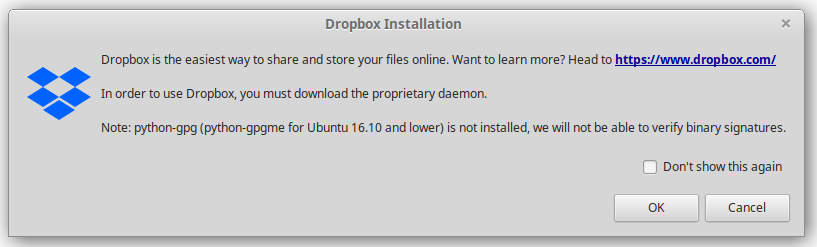You might see that the Dropbox Community team have been busy working on some major updates to the Community itself! So, here is some info on what’s changed, what’s staying the same and what you can expect from the Dropbox Community overall.
Forum Discussion
boxquestioner
7 years agoNew member | Level 2
Proprietary daemon and python-gpgme
Hi, I try to install Dropbox on Linux. When I clicked on the Dropbox icon or visited www.dropbox.com/download, I got a message: In order to use Dropbox, you must download the proprietary daemon. No...
gcvisel
Helpful | Level 5
I am getting the same popup every time I boot up Mint 17.3. If I click on OK (and check the Don't show this again box,) it hangs the install at about 75%. (This is with Dropbox installed and running just fine!) If I just click the checkbox and dismiss the popup, it just comes back on next bootup. More of a nuisance on bootup that I have to dismiss, so I was wondering if anyone else was seeing this popup.
jonaseberle
7 years agoHelpful | Level 6
Any update here?
- smartsphere6 years agoNew member | Level 2
I installed python-gpg and Dropbox loads up without the warning
sudo apt-get install python-gpg
Dennnis
- gcvisel6 years agoHelpful | Level 5
I tried that, and get "Unable to locate package python-gpg."
In the Mint Synaptic Package manager, python-gpg is not listed, but python-gpgme is, and it was already installed.- maihoa6 years agoExplorer | Level 4
Hi
Nearly every time I boot Linux Mint 19.1 (based on Ubuntu 18.04) I get the following dialog message:
python-gpg(python-gpgme for Ubuntu 16-10 and lower) is not installed, we will not be able to verify binary signatures.
Running dpkg -l |grep python-gpg indicates python-gpg is installed
ii python-gpg 1.10.0-1ubuntu2 amd64 Python interface to the GPGME GnuPG encryption library (Python 2)
If I click on OK or Cancel, it doesn't matter which, Dropbox works normally. I get the Dropbox icon, it syncs and as far as I can tell, it's working as it should. However clicking on "Don't show this again" does not work. I still get the message the next time I boot.
How do I get rid of the message? It's annoying.
John
About Apps and Installations
Have a question about a Dropbox app or installation? Reach out to the Dropbox Community and get solutions, help, and advice from members.
Need more support
If you need more help you can view your support options (expected response time for an email or ticket is 24 hours), or contact us on X or Facebook.
For more info on available support options for your Dropbox plan, see this article.
If you found the answer to your question in this Community thread, please 'like' the post to say thanks and to let us know it was useful!