Curious about A, B, C, and D drives? Learn what they mean and how to use them effectively with Dropbox in this handy guide! - check it out now!
Forum Discussion
Darryl B.3
6 years agoHelpful | Level 5
How to find what files are syncing
One of my computers has been syncing two files for days. Yet, all my subdirectories and files have the green icon to show they have synced. Even the hidden files appear O.K.
I have tried the usual ...
- 6 years ago
Hey Darryl B.3, I hope you're well today!
Usually, if the files are still trying to sync, they would appear with the syncing icon
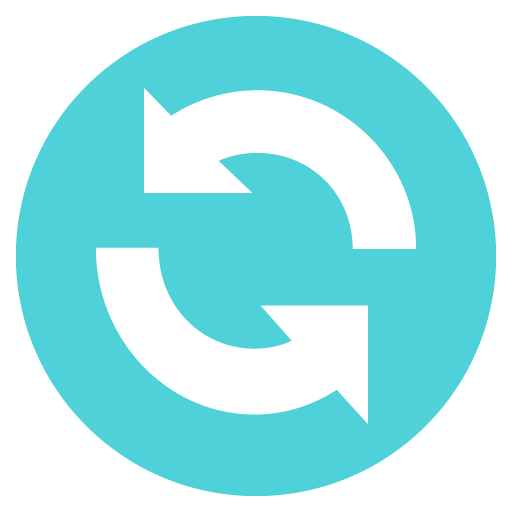 . The folder that these files are within will also show the syncing icon through the entire file path.
. The folder that these files are within will also show the syncing icon through the entire file path.If none of your top level folders are showing this icon, then I'd suggest trying the steps below to see if that resolves the "Syncing" status for you:
- Click the Dropbox icon in your system tray/menu bar.
- Click the profile pic/initials icon in the top right of the window.
- Choose "Preferences..."
- Go to the "Account" tab.
- While holding the alt+H keys (for Windows) or Option/Alt key (for Mac), click "Fix Hardlinks".
If this doesn't resolve the issue, please follow the steps again and instead click "Fix permissions".
I hope this helps, let me know how it goes!
Mod note: updated steps and link in post [last update 2023]
Charlvh
5 months agoNew member | Level 2
Hi. I have the same problem and have tried your solution to no avail. 31 files are perpetually synching. All my files and folders have synched and are available online only. Any other fixes?
Walter Dropbox Staff
Dropbox Staff
5 months ago Dropbox Staff
Dropbox StaffHey Charlvh - sorry to hear about this.
If this persists after rebooting your computer and/or quitting and relaunching the Dropbox desktop app, could you try fixing your hardlinks and permissions and let us know how it goes?
- Charlvh5 months agoNew member | Level 2
Hi Walter. I've done all of that and it still doesn't work. I fixed the hardlinks and permission, quit and relaunched. I also logged in and out on the web.
About Create, upload, and share
Find help to solve issues with creating, uploading, and sharing files and folders in Dropbox. Get support and advice from the Dropbox Community.
Need more support
If you need more help you can view your support options (expected response time for an email or ticket is 24 hours), or contact us on X or Facebook.
For more info on available support options for your Dropbox plan, see this article.
If you found the answer to your question in this Community thread, please 'like' the post to say thanks and to let us know it was useful!