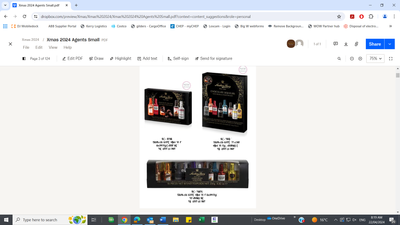View, download, and export
Need support with viewing, downloading, and exporting files and folders from your Dropbox account? Find help from the Dropbox Community.
- Dropbox Community
- :
- Ask the Community
- :
- View, download, and export
- :
- When I upload a pdf file with pics and writing, al...
- Subscribe to RSS Feed
- Mark Topic as New
- Mark Topic as Read
- Float this Topic for Current User
- Bookmark
- Subscribe
- Mute
- Printer Friendly Page
When I upload a pdf file with pics and writing, all the writing turns in gibberish symbols & squares
- Labels:
-
Dropbox Basic
-
Preview
When I upload a pdf file with pics and writing, all the writing turns in gibberish symbols & squares
- Mark as New
- Bookmark
- Subscribe
- Mute
- Subscribe to RSS Feed
- Permalink
- Report Inappropriate Content
When I upload a pdf file with pics and writing, all the writing turns in gibberish symbols and squares in preview. When you download the file, it is back to normal. What am I doing wrong? ?
- Labels:
-
Dropbox Basic
-
Preview
- 0 Likes
- 6 Replies
- 249 Views
- Helen2194
- /t5/View-download-and-export/When-I-upload-a-pdf-file-with-pics-and-writing-all-the-writing/td-p/765017
- Mark as New
- Bookmark
- Subscribe
- Mute
- Subscribe to RSS Feed
- Permalink
- Report Inappropriate Content
Hey @Helen2194, I hope you're doing well!
Does this happen on a specific platform?
How do you try to preview these pdf files? If you have any screenshots feel free to send it over, in order for me to also have a visual.
Keep me posted!
Megan
Community Moderator @ Dropbox
dropbox.com/support
![]() Did this post help you? If so, give it a Like below to let us know.
Did this post help you? If so, give it a Like below to let us know.![]() Need help with something else? Ask me a question!
Need help with something else? Ask me a question!![]() Find Tips & Tricks Discover more ways to use Dropbox here!
Find Tips & Tricks Discover more ways to use Dropbox here!![]() Interested in Community Groups? Click here to join!
Interested in Community Groups? Click here to join!
- Mark as New
- Bookmark
- Subscribe
- Mute
- Subscribe to RSS Feed
- Permalink
- Report Inappropriate Content
It is whilst I am in dropbox, after uploading the file, the preview is what looks unreadable.
- Mark as New
- Bookmark
- Subscribe
- Mute
- Subscribe to RSS Feed
- Permalink
- Report Inappropriate Content
Hey @Helen2194, thanks for the update and the screenshot.
Is the text in English or a different language?
Also, do you see the same if you preview your file on a different browser or a private browsing/incognito window?
Hannah
Community Moderator @ Dropbox
dropbox.com/support
![]() Did this post help you? If so, give it a Like below to let us know.
Did this post help you? If so, give it a Like below to let us know.![]() Need help with something else? Ask me a question!
Need help with something else? Ask me a question!![]() Find Tips & Tricks Discover more ways to use Dropbox here!
Find Tips & Tricks Discover more ways to use Dropbox here!![]() Interested in Community Groups? Click here to join!
Interested in Community Groups? Click here to join!
- Mark as New
- Bookmark
- Subscribe
- Mute
- Subscribe to RSS Feed
- Permalink
- Report Inappropriate Content
I have since deleted the files so cant preview them again for you. They were in English
- Mark as New
- Bookmark
- Subscribe
- Mute
- Subscribe to RSS Feed
- Permalink
- Report Inappropriate Content
Hey @Helen2194, that's odd indeed.
But there's not much troubleshooting to do if the file has been deleted.
However, if this happens again with the same (or even a different file) don't hesitate to let us know, and we'll definitely keep an eye on this!
Megan
Community Moderator @ Dropbox
dropbox.com/support
![]() Did this post help you? If so, give it a Like below to let us know.
Did this post help you? If so, give it a Like below to let us know.![]() Need help with something else? Ask me a question!
Need help with something else? Ask me a question!![]() Find Tips & Tricks Discover more ways to use Dropbox here!
Find Tips & Tricks Discover more ways to use Dropbox here!![]() Interested in Community Groups? Click here to join!
Interested in Community Groups? Click here to join!
- Mark as New
- Bookmark
- Subscribe
- Mute
- Subscribe to RSS Feed
- Permalink
- Report Inappropriate Content
As I couldn't get a solution in time, I made my pdf from scratch again and it uploaded correctly. I was trying to avoid that and find a solution as recreating it took me hours.
Hi there!
If you need more help you can view your support options (expected response time for a ticket is 24 hours), or contact us on X or Facebook.
For more info on available support options for your Dropbox plan, see this article.
If you found the answer to your question in this Community thread, please 'like' the post to say thanks and to let us know it was useful!