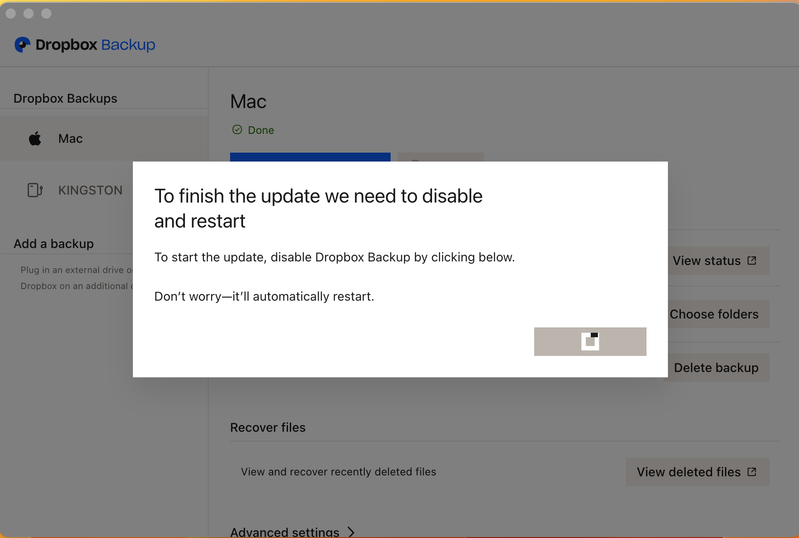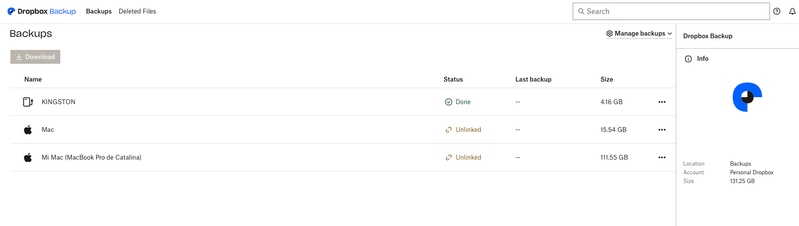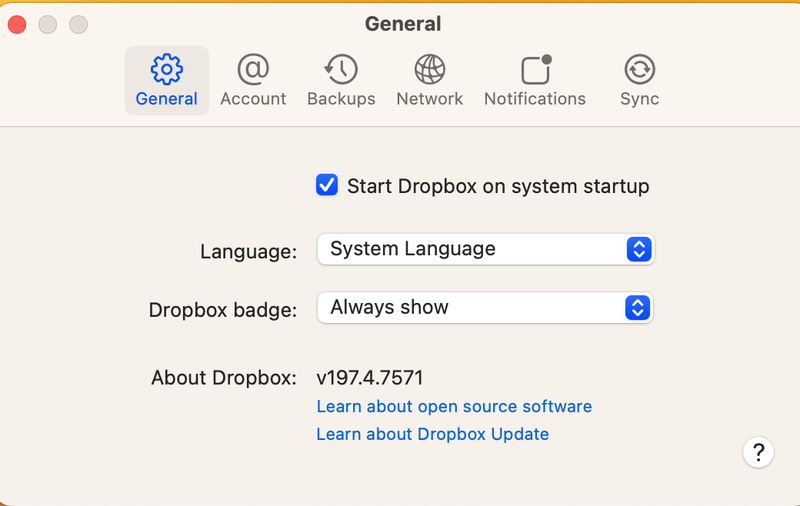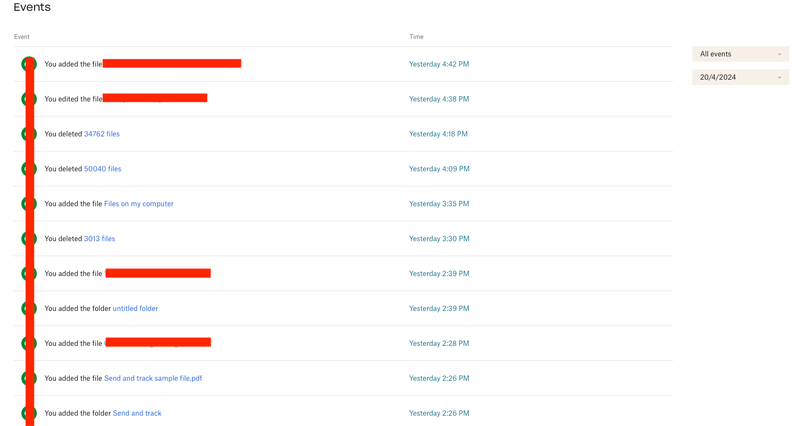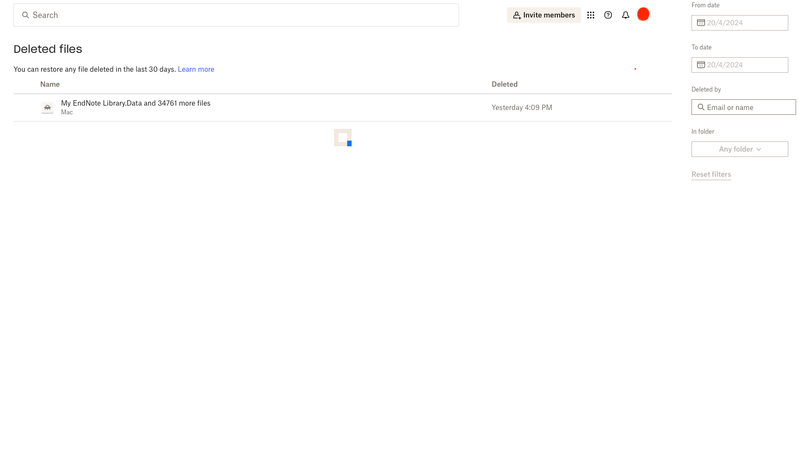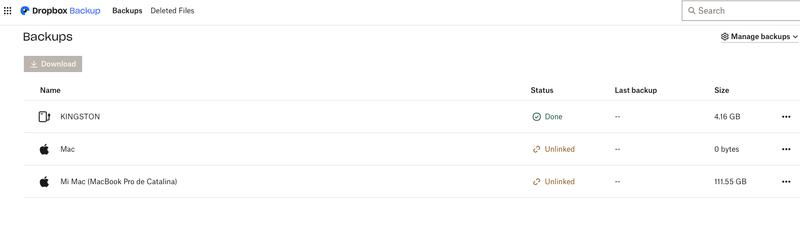Create, upload, and share
Find help to solve issues with creating, uploading, and sharing files and folders in Dropbox. Get support and advice from the Dropbox Community.
- Dropbox Community
- :
- Ask the Community
- :
- Create, upload, and share
- :
- Dropbox Backup stuck updating to new version - can...
- Subscribe to RSS Feed
- Mark Topic as New
- Mark Topic as Read
- Float this Topic for Current User
- Bookmark
- Subscribe
- Mute
- Printer Friendly Page
Dropbox Backup stuck updating to new version - can't dismiss the update window on macOS
- Labels:
-
Desktop
-
Dropbox Backup
Dropbox Backup stuck updating to new version - can't dismiss the update window on macOS
- Mark as New
- Bookmark
- Subscribe
- Mute
- Subscribe to RSS Feed
- Permalink
- Report Inappropriate Content
Hello,
I store all of my files in Dropbox, including those on my desktop and downloads. Two days ago, I was prompted with a window from Dropbox, asking me to accept the new Dropbox Backup feature. I accepted the prompt, but then a message appeared charging and blocking access to everything. I tried to quit Dropbox, but that caused my files to stop updating. Moreover, all my files in the Dropbox folder were put together into a new folder named "My files in Dropbox", which was also placed in the Downloads folder!. At that moment, the message disappeared (after quitting Dropbox), but because my files were not updating, I had to "turn on" Dropbox again since I need my files to be continuously updated to access them on other devices. Today, the Dropbox Backup window appeared suddenly again(I did not agree to anything), and I'm not sure how to get rid of it.
Can you please help me?
- Labels:
-
Desktop
-
Dropbox Backup
- 0 Likes
- 13 Replies
- 600 Views
- Catalina1
- /t5/Create-upload-and-share/Dropbox-Backup-stuck-updating-to-new-version-can-t-dismiss-the/td-p/765134
- Mark as New
- Bookmark
- Subscribe
- Mute
- Subscribe to RSS Feed
- Permalink
- Report Inappropriate Content
Thanks for your post, @Catalina1! Let’s check this.
Can you clarify the current syncing status and app version of your desktop app?
From your screenshot, it looks like Dropbox is trying to update the Backup feature, but the update hasn’t finished just yet.
I’d also like a screenshot of what you see when clicking on this link.
Ping me, when you’ve got more info.
Nancy
Community Moderator @ Dropbox
dropbox.com/support
![]() Did this post help you? If so, give it a Like below to let us know.
Did this post help you? If so, give it a Like below to let us know.![]() Need help with something else? Ask me a question!
Need help with something else? Ask me a question!![]() Find Tips & Tricks Discover more ways to use Dropbox here!
Find Tips & Tricks Discover more ways to use Dropbox here!![]() Interested in Community Groups? Click here to join!
Interested in Community Groups? Click here to join!
- Mark as New
- Bookmark
- Subscribe
- Mute
- Subscribe to RSS Feed
- Permalink
- Report Inappropriate Content
I'm having the same problem, did you find a solution you could share?
- Mark as New
- Bookmark
- Subscribe
- Mute
- Subscribe to RSS Feed
- Permalink
- Report Inappropriate Content
Thanks for your answer Nancy. I don't know what's happening! Just recently, my files in the Downloads folder were are all mixed up as if they were deleted and then restored with today's date, which is not very useful when I'm going to look for recent downloads.
These are the screenshots of the link you sent me, where it seems my devices are shown unlinked (don't know why). Actually, I do not have anymore one of them (My Mac) and only access to these files through Dropbox. The other device (Mac) is my current computer. I also attached a screenshot of what I believe is the version of Dropbox I'm using, and the last screenshot is what I see when I click the Dropbox logo on the top right of my desktop. According to this, it looks like all my files are being deleted!!! but I didn't delete any of them manually. Can you help me figure out what's going on?
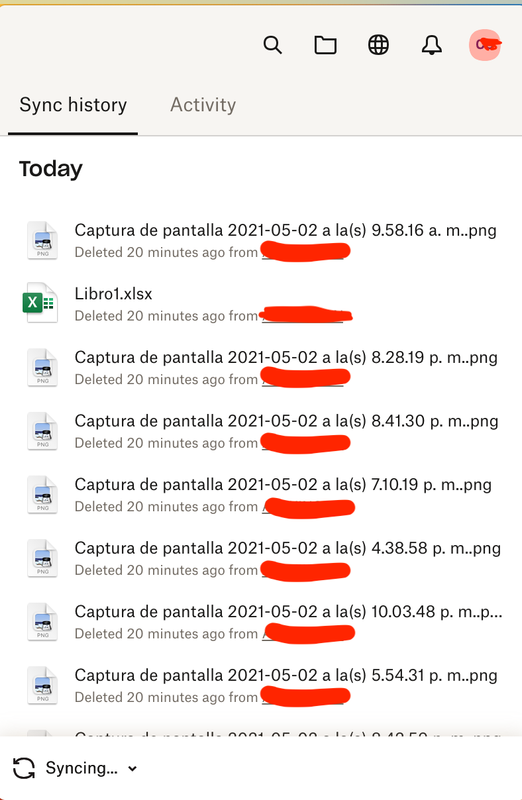
- Mark as New
- Bookmark
- Subscribe
- Mute
- Subscribe to RSS Feed
- Permalink
- Report Inappropriate Content
Thanks for the screenshots, @Catalina1! For the Backup update to finalize, Dropbox needs to turn off computer backup and then back on, which can explain why your Mac device appears to be unlinked at the moment on your Backups page.
However, can you please go to your Events and Deleted files page, and send me a screenshot of what you see there?
If not, I’d suggest giving the app some more time to see if there will be any progress when it comes to its syncing and if computer backup will be automatically restarted.
@md24, can you also clarify the syncing status of your Dropbox app, as well as send me a screenshot of what you see here?
Nancy
Community Moderator @ Dropbox
dropbox.com/support
![]() Did this post help you? If so, give it a Like below to let us know.
Did this post help you? If so, give it a Like below to let us know.![]() Need help with something else? Ask me a question!
Need help with something else? Ask me a question!![]() Find Tips & Tricks Discover more ways to use Dropbox here!
Find Tips & Tricks Discover more ways to use Dropbox here!![]() Interested in Community Groups? Click here to join!
Interested in Community Groups? Click here to join!
- Mark as New
- Bookmark
- Subscribe
- Mute
- Subscribe to RSS Feed
- Permalink
- Report Inappropriate Content
Same. I waited to see if anything had changed, but both devices were still unlinked. This new backup feature caused me to lose a lot of time and messed up my files 😞
- Mark as New
- Bookmark
- Subscribe
- Mute
- Subscribe to RSS Feed
- Permalink
- Report Inappropriate Content
Hey @Catalina1, I'm sorry to hear this.
How are things today? Did the update finish or are you still having this issue?
Hannah
Community Moderator @ Dropbox
dropbox.com/support
![]() Did this post help you? If so, give it a Like below to let us know.
Did this post help you? If so, give it a Like below to let us know.![]() Need help with something else? Ask me a question!
Need help with something else? Ask me a question!![]() Find Tips & Tricks Discover more ways to use Dropbox here!
Find Tips & Tricks Discover more ways to use Dropbox here!![]() Interested in Community Groups? Click here to join!
Interested in Community Groups? Click here to join!
- Mark as New
- Bookmark
- Subscribe
- Mute
- Subscribe to RSS Feed
- Permalink
- Report Inappropriate Content
Hi Hannah
My devices still appear "Unlinked". I'm not sure if this is good or bad. My files in the Downloads folder were totally mixed up, and I can not access to them since my other devices. I'm very disappointed about this new Dropbox Backup.
- Mark as New
- Bookmark
- Subscribe
- Mute
- Subscribe to RSS Feed
- Permalink
- Report Inappropriate Content
Me and a bunch of my friends are having this exact same issue with this dropbox update, very disappointed and will most likely cancel subscription due to this.
- Mark as New
- Bookmark
- Subscribe
- Mute
- Subscribe to RSS Feed
- Permalink
- Report Inappropriate Content
Thanks for the update @Catalina1 and for the feedback @Erich23.
Is it possible that the update hasn't finished yet? What do you see when you hover over your Dropbox icon?
Hannah
Community Moderator @ Dropbox
dropbox.com/support
![]() Did this post help you? If so, give it a Like below to let us know.
Did this post help you? If so, give it a Like below to let us know.![]() Need help with something else? Ask me a question!
Need help with something else? Ask me a question!![]() Find Tips & Tricks Discover more ways to use Dropbox here!
Find Tips & Tricks Discover more ways to use Dropbox here!![]() Interested in Community Groups? Click here to join!
Interested in Community Groups? Click here to join!
Hi there!
If you need more help you can view your support options (expected response time for a ticket is 24 hours), or contact us on X or Facebook.
For more info on available support options for your Dropbox plan, see this article.
If you found the answer to your question in this Community thread, please 'like' the post to say thanks and to let us know it was useful!